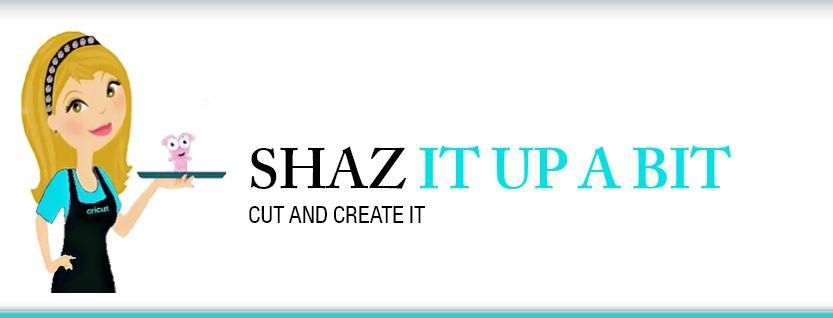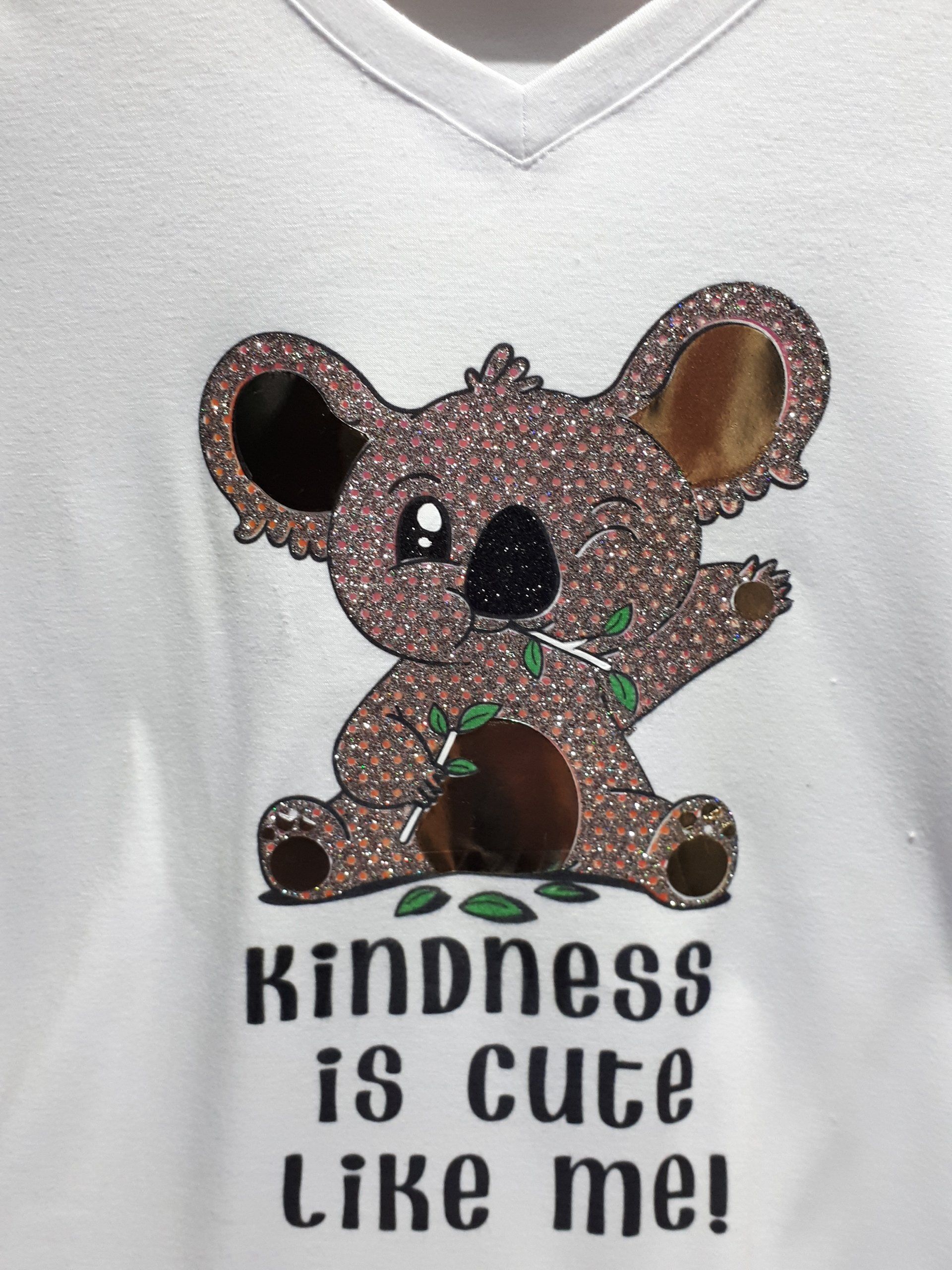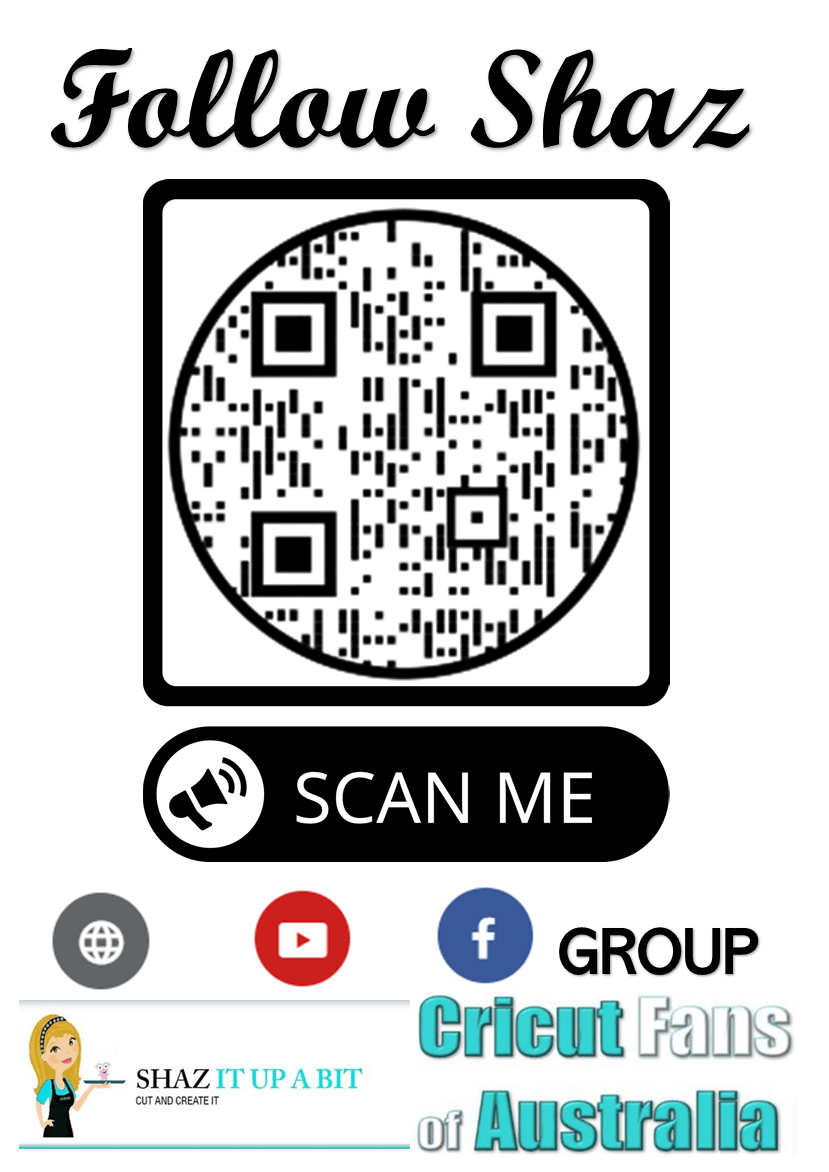Introduction to Design Space
#bookinbelow
3 Hours
Beginner
Learn how to work with fonts
and text.
Learn how to cut and apply a single layer vinyl decal onto a water bottle.
Learn how to make a card using basic shapes, inserting score lines, using drawing pens, grouping and attaching.
Only $55
Next Getting Started Class
AEST
- TBA
Learn about the Cricut Tools
Where to get help:
Cricut Help Centre and YouTube Channel.
Cricut Facebook Groups.
What's involved in this Class?
New to Cricut? Join Cricut Product Expert & Tutor Sharon for a 3-hour virtual Introduction to Design Space course!
You will get the opportunity to be guided by a Cricut Product Expert in how to get set up in Design Space, and learn how to:
- Create new projects,
- Search for ready-to-make projects,
- Learn how to work with fonts and text,
- Learn how to cut and apply a single layer vinyl decal
- Learn how to make a card using basic shapes, insert score lines, use drawing pends, grouping and attaching and more!
Course costs $50 and will take place via web conferencing. Maximum of 6 per class.
Some additional supplies may need to be purchased ahead of the class.
SUPPLIES YOU'LL NEED TO PARTICIPATE IN THIS CLASS
- Cricut Blue (light) or Green (standard) grip mat
- Scoring Stylus (Air2, Explore 3 or Maker) OR
- Scoring Wheel #1 with Quick swap housing (for Maker & Maker 3 only)
- Cricut Basic or Essential (Includes Scoring Stylus & Trimmer) Tool Set
- Water Bottle or something to put a name decal on
- Cricut Premium Permanent Vinyl
- 6 sheets of Cardstock, your choice of colours
- Tacky Glue (Available at Spotlight Red/Pink label)
Please make sure to download Cricut Design Space on your pc or laptop from https://help.cricut.com/hc/en-us/articles/360009428814-Downloading-and-Installing-Design-Space
Download, Install, and create your account with an email address and password you will remember.
A compatible laptop/desktop allows you to access all the features of Cricut Design Space. An iPad or Tablet will give you most features but please note you will need to have a split screen app installed or a suitable viewing device for zoom (mobile phones are not suitable for use in this class to access Cricut Design Space )
*Minimum numbers are required to run sessions, in the event minimum numbers are not met, your booking may need to be rescheduled to the next available course/class.
Covid-19 allowing Sharon holds regular face to face Cricut Classes/Courses across Melbourne Spotlight Stores, Bayswater, Highpoint Maribyrnong and Frankston area’s and a variety of online Official Cricut ANZ Courses and Classes.