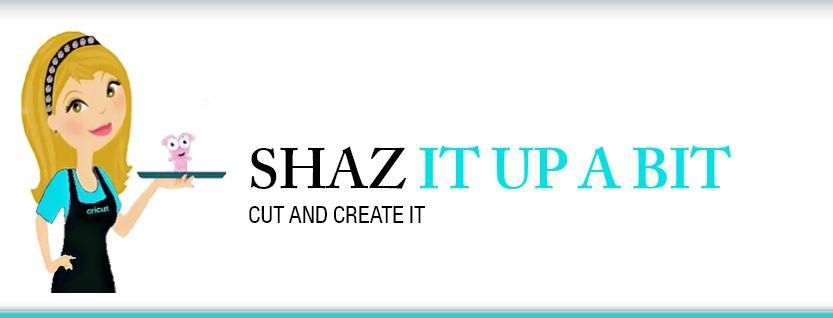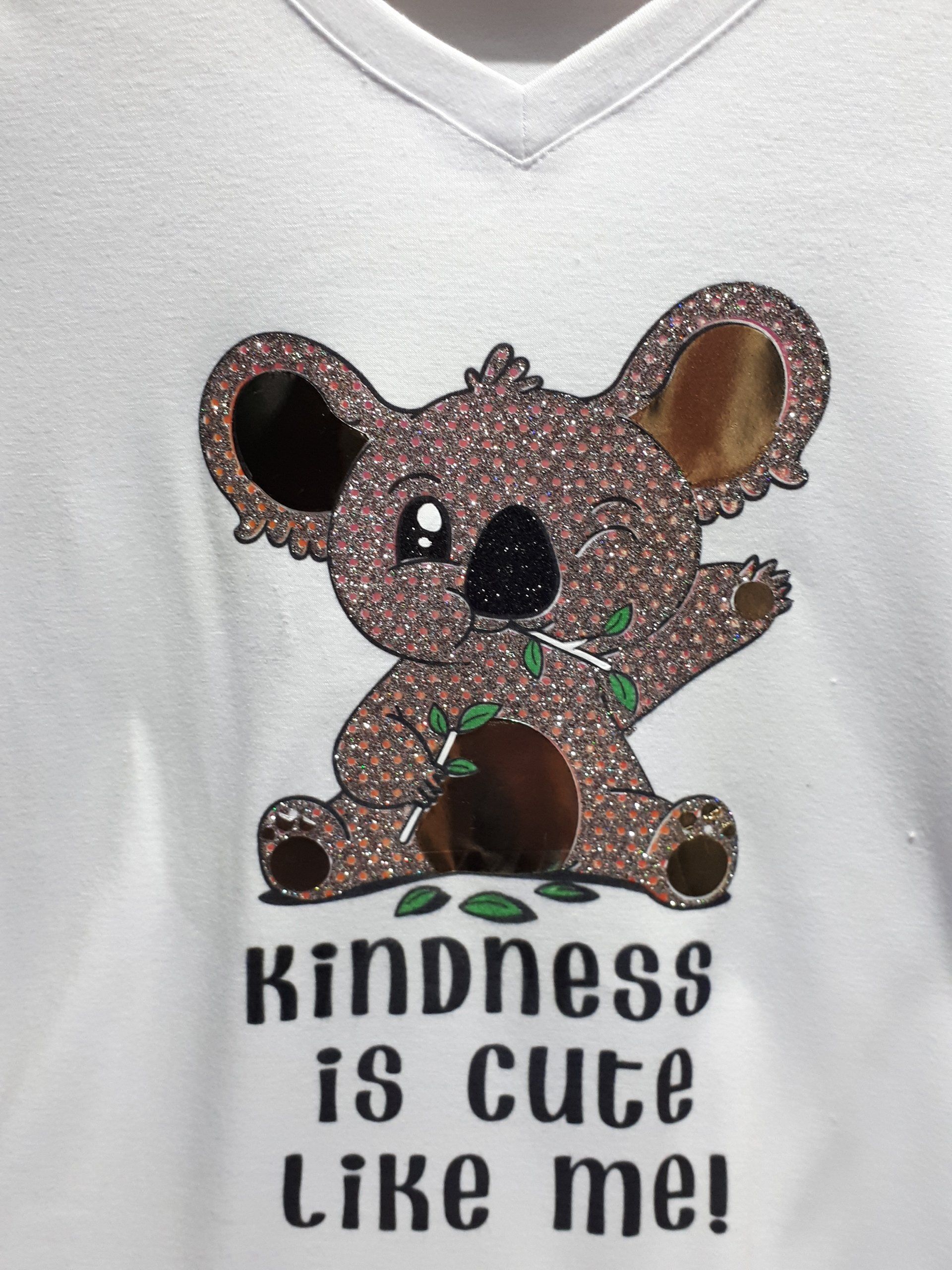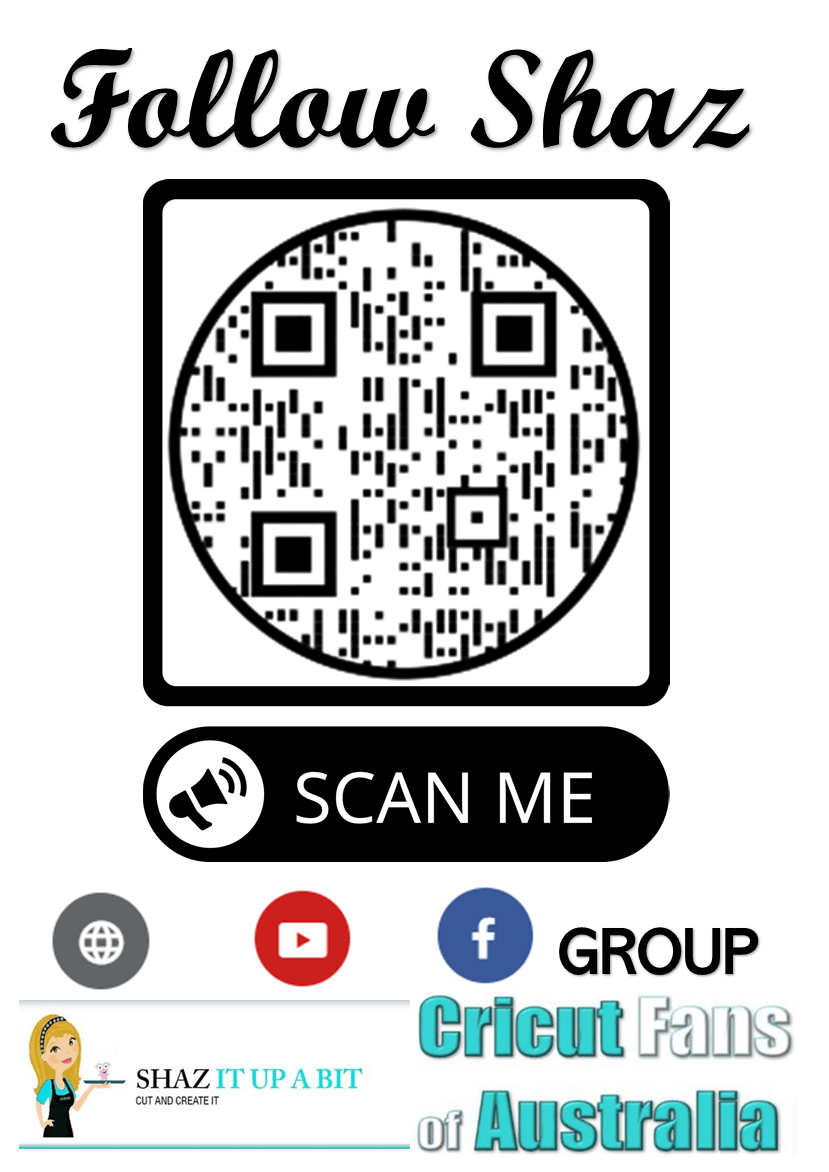Mixed Infusible ink & Iron On Class
3 Hours
Advanced
What's Involved
SUPPLIES YOU'LL NEED TO PARTICIPATE IN THIS CLASS
- Cricut Explore Air or Maker Machine
- Cricut Easy Press 2 or Easy Press
- Standard Grip Mat
- Cricut Infusible Ink T Shirt Blank
- Cricut Infusible Ink - Black Sheet - Green Sheet
- Cricut Iron On Glitter Mesh - Multi Coloured
- Cricut Everyday Iron On - White
- Cricut Gold Foil Iron On
- Cricut Holographic Iron On Sampler Berry Sorbet
- Cricut Standard Transfer Sheet
- Cricut Basic tool set
- Cricut Brayer
Please make sure to have Cricut Design Space on your pc laptop or tablet/ipad from https://help.cricut.com/hc/en-us/articles/360009428814-Downloading-and-Installing-Design-Space
Please also download Zoom and use your link on your smart phone as you will interact and watch on that whilst using Cricut Design Space and follow instructions on the pc or ipad/tablet during the class
Sharon holds regular face to face Cricut classes/courses across Melbourne Spotlight Stores Bayswater, Highpoint Maribyrnong and Frankston area’s.